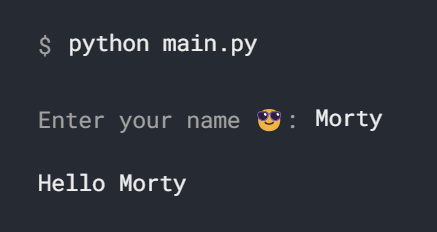其他小功能
交互式 prompt
typer.prompt
使用 typer.prompt 以交互式方法输入参数
if you absolutely need to ask for interactive information without using a CLI option, you can use typer.prompt():
import typer
def main():
person_name = typer.prompt("What's your name?")
print(f"Hello {person_name}")
if __name__ == "__main__":
typer.run(main)
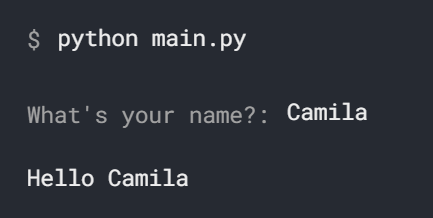
typer.confirm
import typer
def main():
delete = typer.confirm("Are you sure you want to delete it?")
if not delete:
print("Not deleting")
raise typer.Abort()
print("Deleting it!")
if __name__ == "__main__":
typer.run(main)

As it's very common to abort if the user doesn't confirm, there's an integrated parameter abort that does it automatically
也就是自动 raise typer.Abort()
delete = typer.confirm("Are you sure you want to delete it?", abort=True)
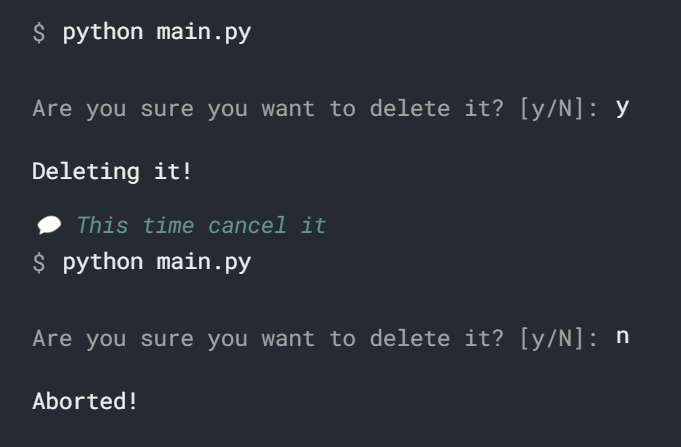
使用 Rich 的 prompt
import typer
from rich.prompt import Prompt
def main():
name = Prompt.ask("Enter your name :sunglasses:")
print(f"Hello {name}")
if __name__ == "__main__":
typer.run(main)