manim
执行文件
manim yourfile.py [className] [-params]
One can also specify the render quality by using the flags -ql, -qm, -qh, or -qk, for low, medium, high, and 4k quality, respectively.
| flag | abbr | function |
|---|---|---|
--help | -h | Show the help message and exit |
--output_file OUTPUT_FILE | -o OUTPUT_FILE | Specify the name of the output file |
--preview | -p | Automatically open the saved file once its done |
--show_in_file_browser | -f | Show the output file in the File Browser |
--write_all | -a | Write all the scenes from a file |
--save_last_frame | -s | Save the last frame only (no movie file is generated) |
--save_pngs | -g | Save each frame as a png |
--save_as_gif | -i | Save the video as gif |
--background_color BACKGROUND_COLOR | -c BACKGROUND_COLOR | Specify background color |
--dry_run | Do a dry run (render scenes but generate no output files) | |
--transparent | -t | Render a scene with an alpha channel |
--low_quality | -ql | Render at low quality |
--medium_quality | -qm | Render at medium quality |
--high_quality | -qh | Render at high quality |
--fourk_quality | -qk | Render at 4K quality |
若要在 Jupyter 中使用
%%manim Test1 [CLI options]
Mobject
Mobject 是屏幕中出现的所有物体的超类
通用方法
所有方法以 Mobject. 开头
移动
-
to_edge(edge, buff=)
移动到指定方向及其线性组合
- edge:DIRECTION
- buff:两者的边界距离
-
to_corner(corner, buff=)
移动到四角
- corner:
- buff:两者的边缘的距离
-
move_to(...)
在当前位置移动到对应的位置
参数可以是
- mobject:另一个 Mobject
- aligned_edge:DIRECTION 的线性组合
- coor_mask:numpy 向量,默认为
np.array([1, 1, 1])
-
next_to(mobject, direction, buff=)
移动到指定对象的相对位置
- mobject:另一个 Mobject 对象
- direction:DIRECTION
- buff:两者的边界距离,默认为 0.25
- aligned_edge:对齐的方向
-
align_to(mobject, direction)
与指定对象对齐
- mobject:另一个 Mobject 对象
- direction:DIRECTION
-
shift(aligned_edge)
向自己的垂直方向平移
- aligned_edge:DIRECTION 的线性组合
-
center()
放到画面中心
旋转
-
rotate(angle)
逆时针旋转
- angle:
PI * number
- angle:
-
flip(direction)
按照指定方向翻转 180 度,方向遵循右手定则
- direction:DIRECTION
变形
-
become(mobject)
变成其他图形
- mobject:另一个 Mobject 对象
-
set_color(color)
变色
- color:COLOR
-
set_color_by_gradient(gradient):
text.set_color_by_gradient(BLUE, GREEN)text[7:12].set_color_by_gradient(BLUE, GREEN)
-
scale(scale_factor)
缩放大小
- scale_factor:缩放倍数
-
fade(drakness=0.5)
变暗
- darkness:暗度
获取信息
-
get_center()
获取位置信息
-
get_height()
获取高度
-
get_width()
获取宽度
组合
-
arrange(direction, buff=0.25, center=True, **kwargs)
排列子物体,sort mobjects next to each other on screen.
class Example(Scene):
def construct(self):
s1 = Square()
s2 = Square()
s3 = Square()
s4 = Square()
x = VGroup(s1, s2, s3, s4).arrange(buff=1.0)
self.add(x)
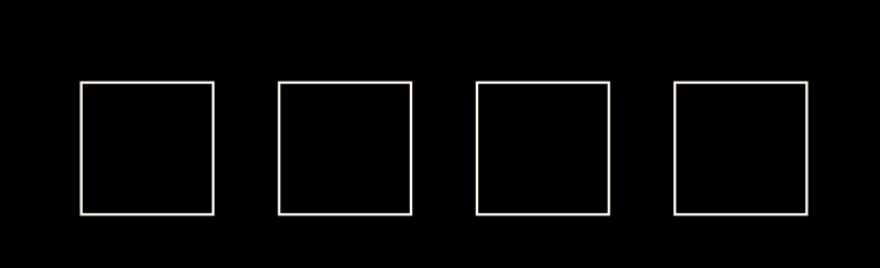
VMobject 独有方法
VMobject 是 Mobject 的子类,使用贝塞尔曲线来表示物体
-
set_fill(color,opacity)
�在图案中填充颜色
- color:COLOR
- opacity:int 透明度
-
set_opacity(opacity)
设置
fill、stroke和background_stroke的不透明度 -
setstroke(color, width, opacity, background)
设置
stroke样式(边框样式) -
set_style(fill_color=None, fill_opacity=None, stroke_color=None, stroke_width=None, stroke_opacity=None, background_stroke_color=None, background_stroke_width=None, background_stroke_opacity=None, sheen_factor=None, sheen_direction=None, background_image_file=None, family=True)
允许设置全部样式
SVG
Text
Mobjects used for displaying (non-LaTeX) text.
Tex(*text_strings, **kwargs)
可传入多个 text_strings
class HelloWorld(Scene):
def construct(self):
text = Text('Hello world').scale(3)
self.add(text)
Parameters
- color
- 改变全部文字的颜色
- 接收一个
str,如'#FFFFFF' - 或者是定义在
constants.py里的颜色常量,如BLUE
- t2c:
text2color的缩写,改变指定文字的颜色- 接收一个
dict,如{'text': color} - 或者切片模式,如
{'[1:4]': color}
- gradient:
- 渐变色
- 接收一个
tuple,如(BLUE, GREEN, '#FFFFFF')
- t2g:
text2gradient的缩写,改变指定文字的渐变色- 接收一个
dict,如{'text': (BLUE, GREEN, '#FFFFFF')} - 或者切片模式,如
{'[1:4]': (BLUE, GREEN, '#FFFFFF')}
- font:
- 改变全部文字的字体
- 接收一个
str,如'Source Han Sans'
- t2f:
text2font的缩写,改变指定文字的字体- 接收一个
dict,如{'text': 'Source Han Sans'} - 或者切片模式,如
{'[1:4]': 'Source Han Sans'}
- slant:
- 斜体选项:
NORMAL或者ITALIC
- 斜体选项:
- t2s:
text2slant的缩写,改变指定文字成斜体- 接收一个
dict,如{'text': ITALIC} - 或者切片模式,如
{'[1:4]': ITALIC}
- weight:
- 字重(粗细)选项:
NORMAL或BOLD
- 字重(粗细)选项:
- t2w:
text2weight的缩写,改变指定文字成粗体- 接收一个
dict,如{'text': BOLD} - 或者切片模式,如
{'[1:4]': BOLD}
- 其余
Mobject属性
Methods
- set_color_by_t2c(self, t2c):
text.set_color_by_t2c({'world':BLUE})
- set_color_by_t2g(self, t2g):
text.set_color_by_t2g({'world':(BLUE, GREEN)})
切片
from manim import *
class test(Scene):
def construct(self):
text = Text('Google',
t2c={
'[:1]': '#3174f0',
'[1:2]': '#e53125',
'[2:3]': '#fbb003',
'[3:4]': '#3174f0',
'[4:5]': '#269a43',
'[5:]': '#e53125',
})
self.play(Write(text))

Tex
A string compiled with LaTeX in normal mode.
Tex(*tex_strings, **kwargs)
可传入多个 tex_strings
class HelloLaTeX(Scene):
def construct(self):
tex = Tex(r'\LaTeX').scale(3)
self.add(tex)
we are using a raw string (r'---') instead of a regular string ('---').
MathTex
Whereas in a MathTex mobject everything is math-mode by default.
Code
Code 使用 pygments 给代码生成带语法高亮的 html 文件,然后再转换为物体。
Code(file_name=None, **kwargs)
结构
Code[0]是代码的背景 (Code.background_mobject)- 如果
background == "rectangle"则是一个 Rectangle - 如果
background == "window"则是一个带有矩形和三个点的 VGroup
- 如果
Code[1]是行号 (Code.line_numbers一个 Paragraph),可以使用Code.line_numbers[0]或者Code[1][0]来访问行号中的第一个数字Code[2]是代码 (Code.code),一个带有颜色的 Paragraph
parameters
- file_name
- Name of the code file to display.
- code
- If
file_nameis not specified, a code string can be passed directly.
- If
- background
- 代码背景块形状
- 默认
'rectangle'
from manim import *
class test(Scene):
def construct(self):
heading = Text("\"Hello, World\" Program", stroke_width=0).scale(1.3)
heading.to_edge(UP)
helloworldc = Code("helloworldc.c", )
helloworldcpp = Code("helloworldcpp.cpp", )
helloworldc.move_to(np.array([-3.6, 0, 0]))
helloworldcpp.move_to(np.array([3.1, 0, 0]))
self.play(Write(heading), run_time=0.5)
self.play(Write(helloworldc), run_time=2)
self.draw_code_all_lines_at_a_time(helloworldcpp)
self.wait()
def draw_code_all_lines_at_a_time(self, Code):
self.play(Write(Code.background_mobject), run_time=0.3)
self.play(Write(Code.line_numbers), run_time=0.3)
self.play(*[Write(Code.code[i]) for i in range(Code.code.__len__())],
run_time=2)
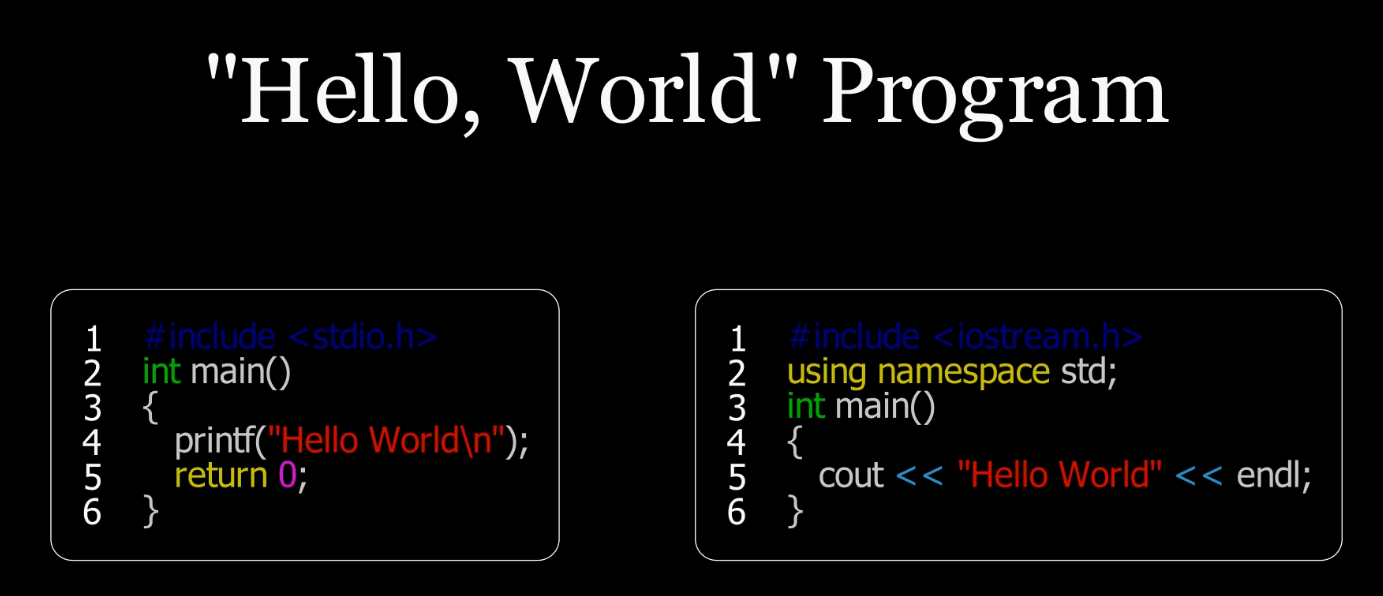
Brace
大括号
Brace(mobject, direction, **kwargs)
ImageMobject
注意:ImageMobject 不是 VMobject 的子类,所以有很多动画无法使用
ImageMobject(filename, **kwargs)
parameters
- height:插入图片的高度,默认为 2
Methods
- set_opacity(alpha) 设置图片不透明度
Geometry
通用参数
- color:颜色
- fill_opacity:图形内不透明度,默认为 0 (透明)
圆
- Circle(**kwargs)
- 正圆
点
- Dot(point, radius, stroke_width, fill_opacity, color, **kwargs)
- point:np.array 或 DIRECTION,默认为
array([0.0, 0.0, 0.0]) - radius:半径,默认为 0.08
- stroke_width:边框宽度,默认为 0
- fill_opacity:不透明度,默认为 1.0
- color:颜色,默认为
'#FFFFFF'
- point:np.array 或 DIRECTION,默认为
三角形
- Triangle(**kwargs)
- 正三角形
矩形
- Rectangle(**kwargs)
- 矩形
- paramters
height: 矩形高度width: 矩形宽度
- Square(**kwargs)
- 正方形
- parameters
side_length:正方形边长
线
-
Line(start, end, **kwargs)
-
start:起点,默认 LEFT 或
array([- 1.0, 0.0, 0.0]) -
end:终点,默认 RIGHT 或
array([1.0, 0.0, 0.0]) -
methods
-
set_length(length)**
缩放到
length长度
-
-
箭头
- Arrow(*args, **kwargs)
- start:起点,默认 LEFT
- end:终点,默认 RIGHT
Animation
通用
所有方法以 self. 开头
wait()
wait(seconds)
等待动画停留时间,如果没有参数则默认等待到将动画播放完为止
add()
add(someObject1, someObject2, ...)
无动画添加文字
remove()
remove(someObject1, someObject2, ...)
移除
play()
play(SomePlayMethod(someObject), run_time=seconds)
播放某种动画方法
class concurrent(Scene):
def construct(self):
dot1 = Dot()
dot2 = Dot()
dot2.shift(UP)
dot3 = Dot()
dot3.shift(DOWN)
# 单个动画的演示
self.play(Write(dot1))
# 多个动画演示
self.play(*[
Transform(i.copy(), j) for i, j in zip([dot1, dot1], [dot2, dot3])
]) # 故意使用i,j是为了显示zip的使用
self.wait()
ApplyMethod()
ApplyMethod(method, *args, **kwargs)
因为 ApplyMethod 是 Transform 的子类,所以每次只能对同一个物体执行一次操作(最后一次)
from manim import *
class test16(Scene):
def construct(self):
A = Text("Text-A").to_edge(LEFT)
self.add(A)
self.play(ApplyMethod(A.shift, RIGHT * 7 + UP * 2))
self.wait()
PlayMethod
Mobject.animate.method()
Creation
manim.animation.creation
-
DrawBorderThenFill(mobject)
Draw the border first and then show the fill.
from manim import *
class test(Scene):
def construct(self):
cir = Circle(fill_opacity=1, color=GREEN)
rec = Rectangle(fill_opacity=1, color=BLUE)
text = Text('Text.')
group = VGroup(cir, rec, text).arrange(LEFT)
self.play(*[DrawBorderThenFill(mob) for mob in group])
self.wait()
-
ShowCreation(mobject)
Incrementally show a VMobject.
from manim import *
class test(Scene):
def construct(self):
cir1 = Circle(fill_opacity=1)
cir2 = Circle(color=BLUE)
text = Text('These are two circles.')
cir_group = VGroup(cir1, cir2, text)
cir_group.arrange(RIGHT)
self.play(*[ShowCreation(mob) for mob in cir_group])
self.wait()
-
Uncreate(mobject)
Like
ShowCreationbut in reverse. -
Write(mobject)
Simulate hand-writing a
Textor hand-drawing aVMobject.
Fading
manim.animation.fading
- FadeIn(mobject) 淡入
- FadeInFrom(mobject, direction) 从指定方向淡入
- FadeInFromPoint(mobject, point) 从指定位置以点淡入
from manim import *
class test(Scene):
def construct(self):
cir = Circle(fill_opacity=1, color=GREEN)
rec = Rectangle(fill_opacity=1, color=BLUE)
text = Text('Text.')
group = VGroup(cir, rec, text).arrange(LEFT)
self.play(*[FadeInFromPoint(mob, UP * 3) for mob in group])
self.wait()
- FadOut(mobject) 淡出
- FadeOutAndShift(mobject, direction) 从指定方向淡出
Movement
-
MoveAlongPath(mobject, path)
Make one mobject move along the path of another mobject
Rotate
Animations related to rotation.
- Rotate(mobject, angle)
Transform
Animations transforming one mobject into another.
- Transform(mobject, target_mobject=None, **kwargs)\
- TransformFromCopy(mobject, target_mobject, **kwargs)
from manim import *
class test(Scene):
def construct(self):
A = Text("Text-A").scale(3)
B = Text("Text-B").scale(3).shift(UP * 2)
self.add(A)
self.play(TransformFromCopy(A, B))
self.wait()
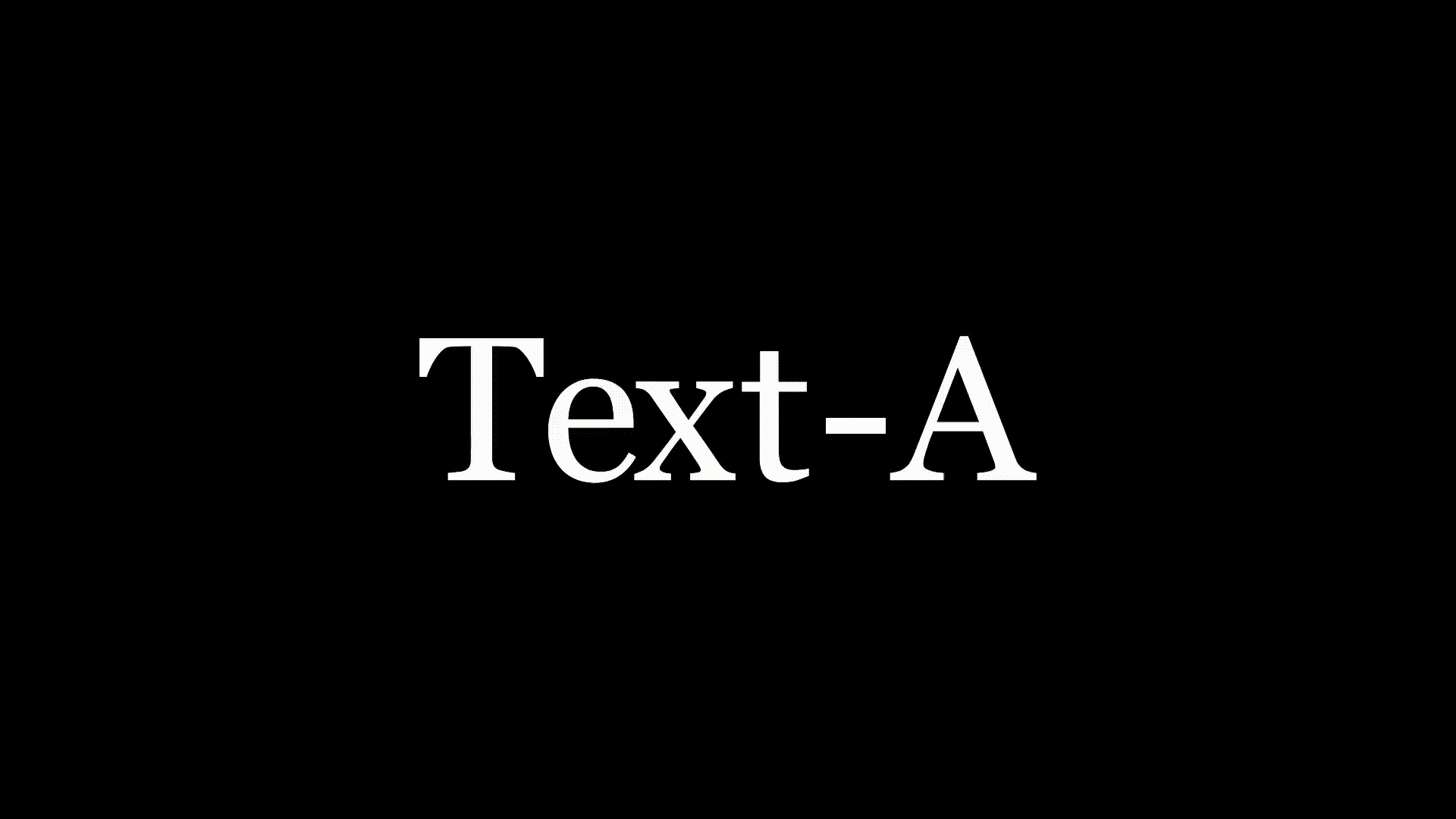
-
Restore(mobject, **kwargs)
返回之前保存的状态
from manim import *
class test(Scene):
def construct(self):
A = Text("Text-A").to_edge(LEFT)
A.save_state() # 记录下现在状态,restore会回到此时
A.scale(3).shift(RIGHT * 7 + UP * 2)
self.add(A)
self.play(Restore(A))
self.wait()
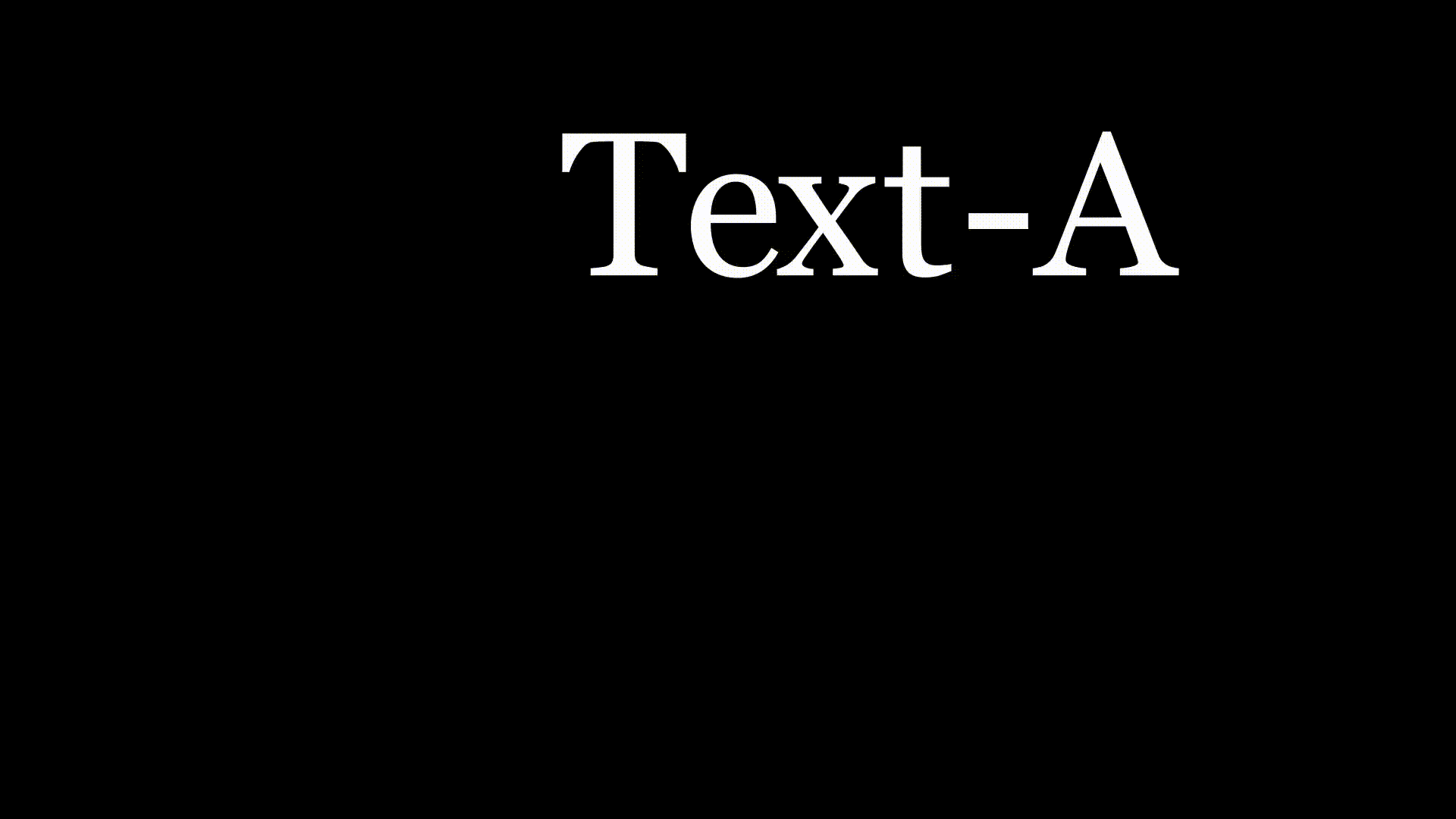
-
ApplyFunction(function, mobject, **kwargs)
执行函数操作
from manim import *
class test(Scene):
def construct(self):
A = Text("Text-A").to_edge(LEFT)
def function(mob):
return mob.scale(3).shift(RIGHT * 7 + UP * 2)
# 需要return一个mobject
self.add(A)
self.wait()
self.play(ApplyFunction(function, A))
self.wait()
-
Swap(*mobjects, **kwargs)
互换位置
from manim import *
class test19(Scene):
def construct(self):
A = Text("Text-A").scale(3)
B = Text("Text-B").scale(3)
VGroup(A, B).arrange(RIGHT)
self.add(A, B)
self.play(Swap(A, B)) # 或CyclicReplace(A, B)
self.wait()
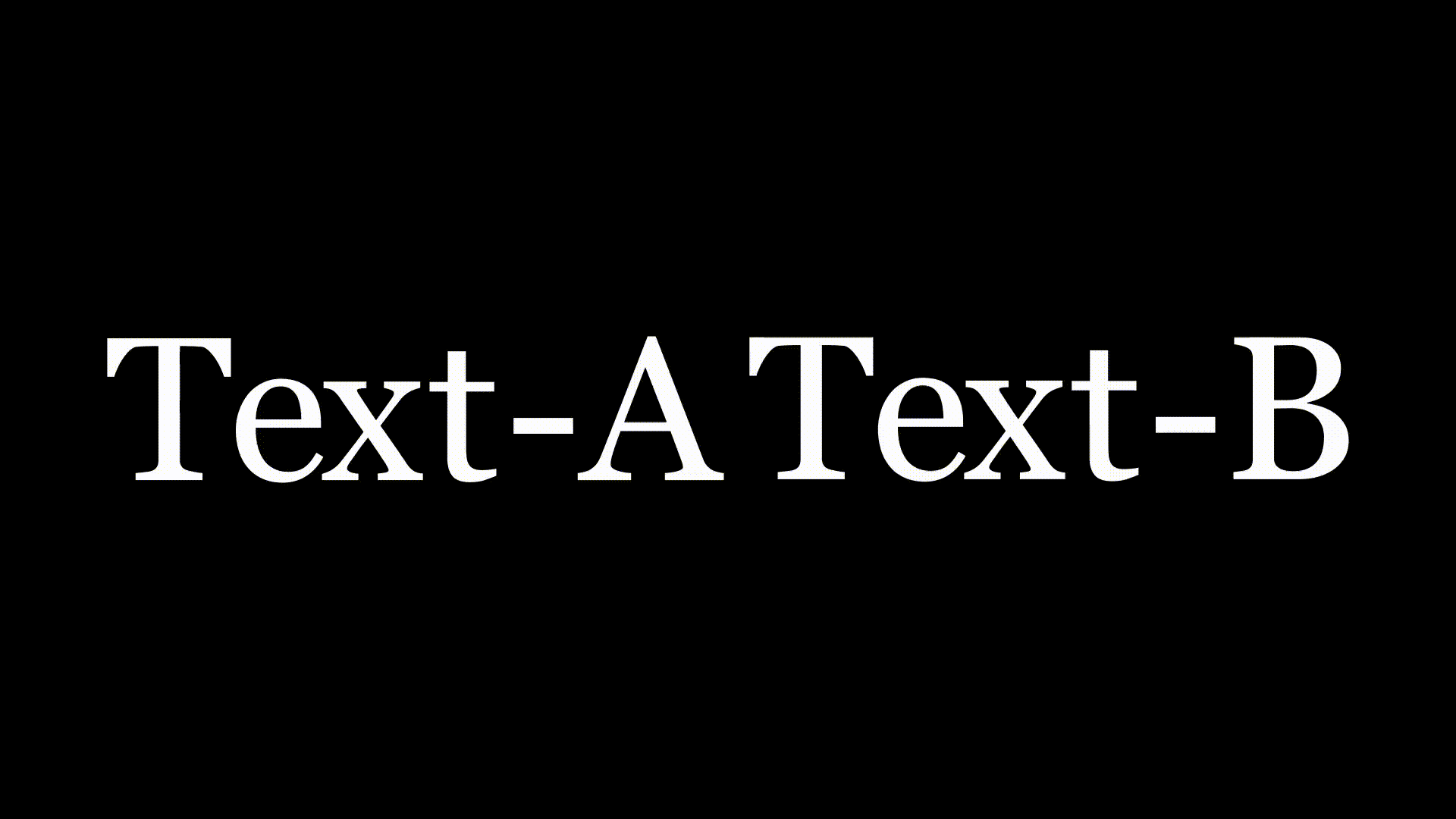
Grow
-
GrowArrow(arrow, **kwargs)
-
GrowFromPoint(mobject, point, **kwargs)
从指定方向由小变大进入
from manim import *
class test(Scene):
def construct(self):
mobjects = VGroup(Circle(), Circle(fill_opacity=1),
Text("Text").scale(2))
mobjects.arrange(LEFT)
directions = [UP, LEFT, DOWN, RIGHT]
for direction in directions:
self.play(*[
GrowFromPoint(mob,
mob.get_center() + direction * 3)
for mob in mobjects
])
self.wait()
-
GrowFromCenter(mobject, **kwargs)
-
SpinInFromNothing(mobject, **kwargs)
from manim import *
class test(Scene):
def construct(self):
mobjects = VGroup(Square(), Square(fill_opacity=1, color=BLUE),
Text("Text").scale(2))
mobjects.scale(1.5)
mobjects.arrange(RIGHT, buff=2)
self.play(*[SpinInFromNothing(mob) for mob in mobjects])
self.wait()
Indication
- FocusOn(focus_point, **kwargs)
- focus_point:Mobject or point
from manim import *
class test(Scene):
def construct(self):
mobjects = VGroup(Dot(), Text("x"))
mobjects.arrange(RIGHT, buff=2)
colors = [GRAY, RED]
self.add(mobjects)
for obj, color in zip(mobjects, colors):
self.play(FocusOn(obj, color=color))
self.wait(0.3)
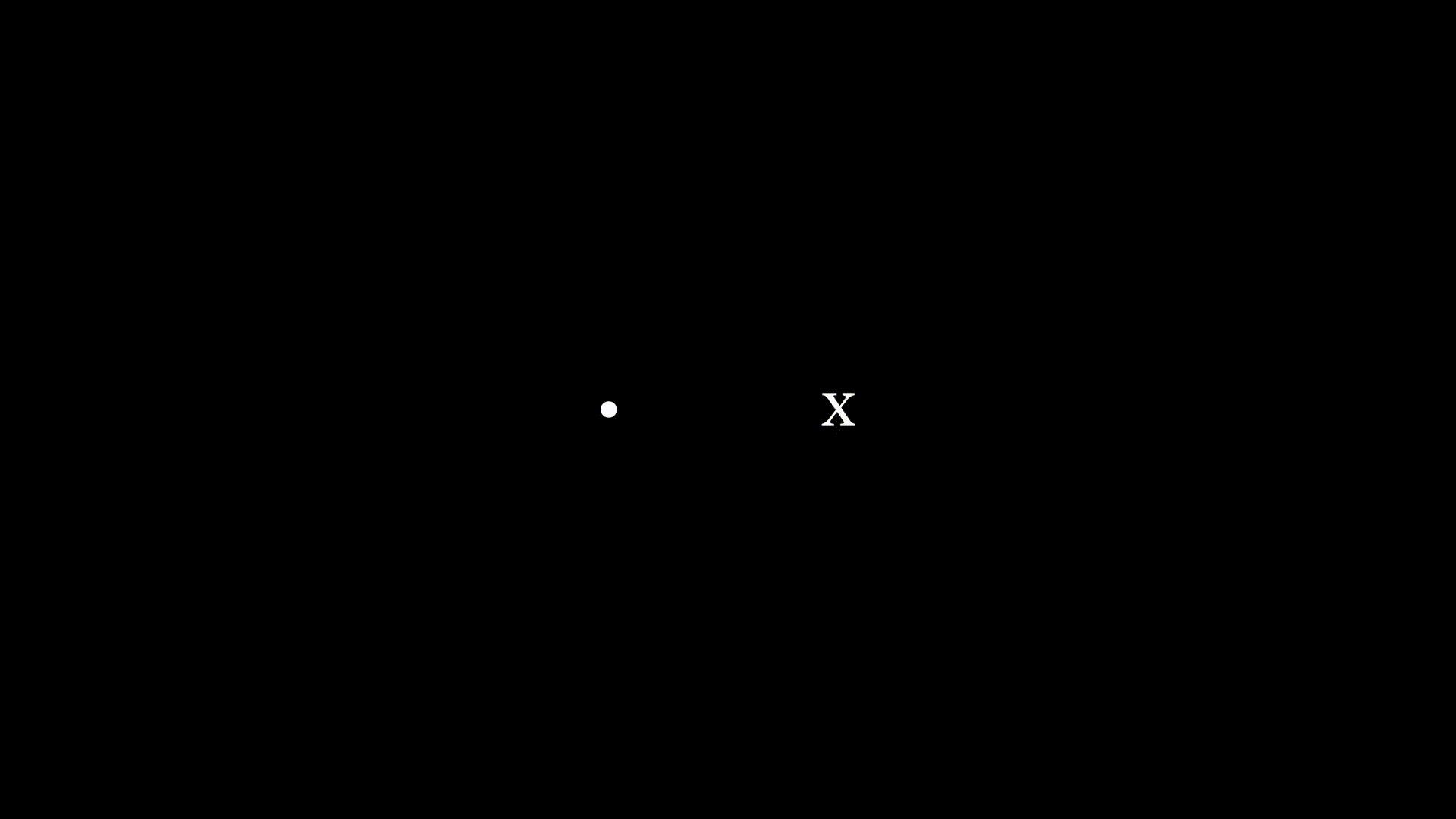
- Indicate(mobject, target_mobject=None, **kwargs)
from manim import *
class test(Scene):
def construct(self):
formula = Tex("f(", "x", ")")
dot = Dot()
VGroup(formula, dot).scale(3).arrange(DOWN, buff=3)
self.add(formula, dot)
for mob in [formula[1], dot]:
self.play(Indicate(mob))
self.wait(0.3)
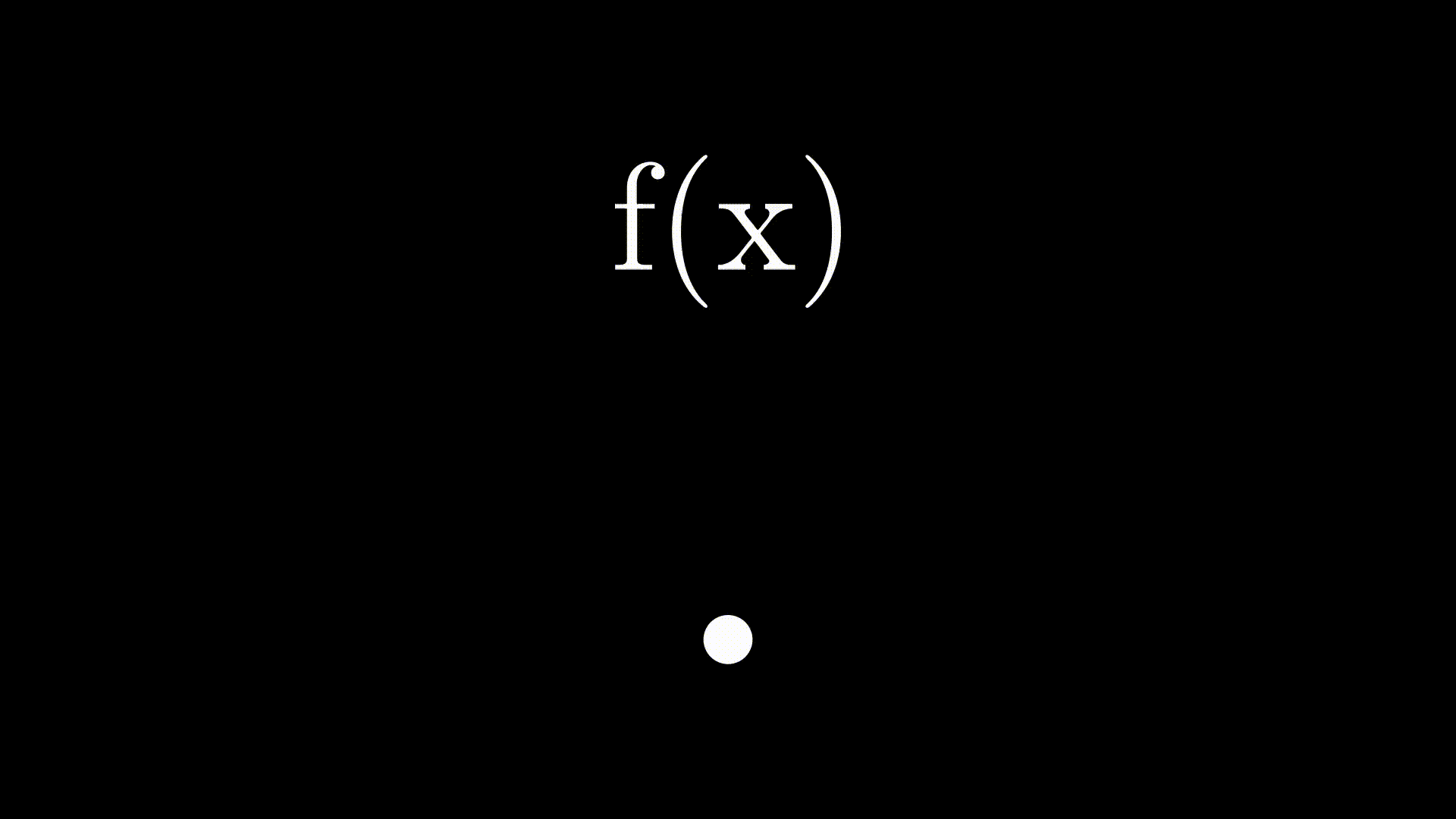
-
Flash(point, color, **kwargs)
一闪一闪
from manim import *
class test(Scene):
def construct(self):
mobjects = VGroup(Dot(), TexMobject("x")).scale(2)
mobjects.arrange(RIGHT, buff=2)
mobject_or_coord = [
*mobjects, # Mobjects: Dot and "x"
mobjects.get_right() + RIGHT * 2 # Coord
]
colors = [GRAY, RED, BLUE]
self.add(mobjects)
for obj, color in zip(mobject_or_coord, colors):
self.play(Flash(obj, color=color, flash_radius=0.5))
self.wait(0.3)
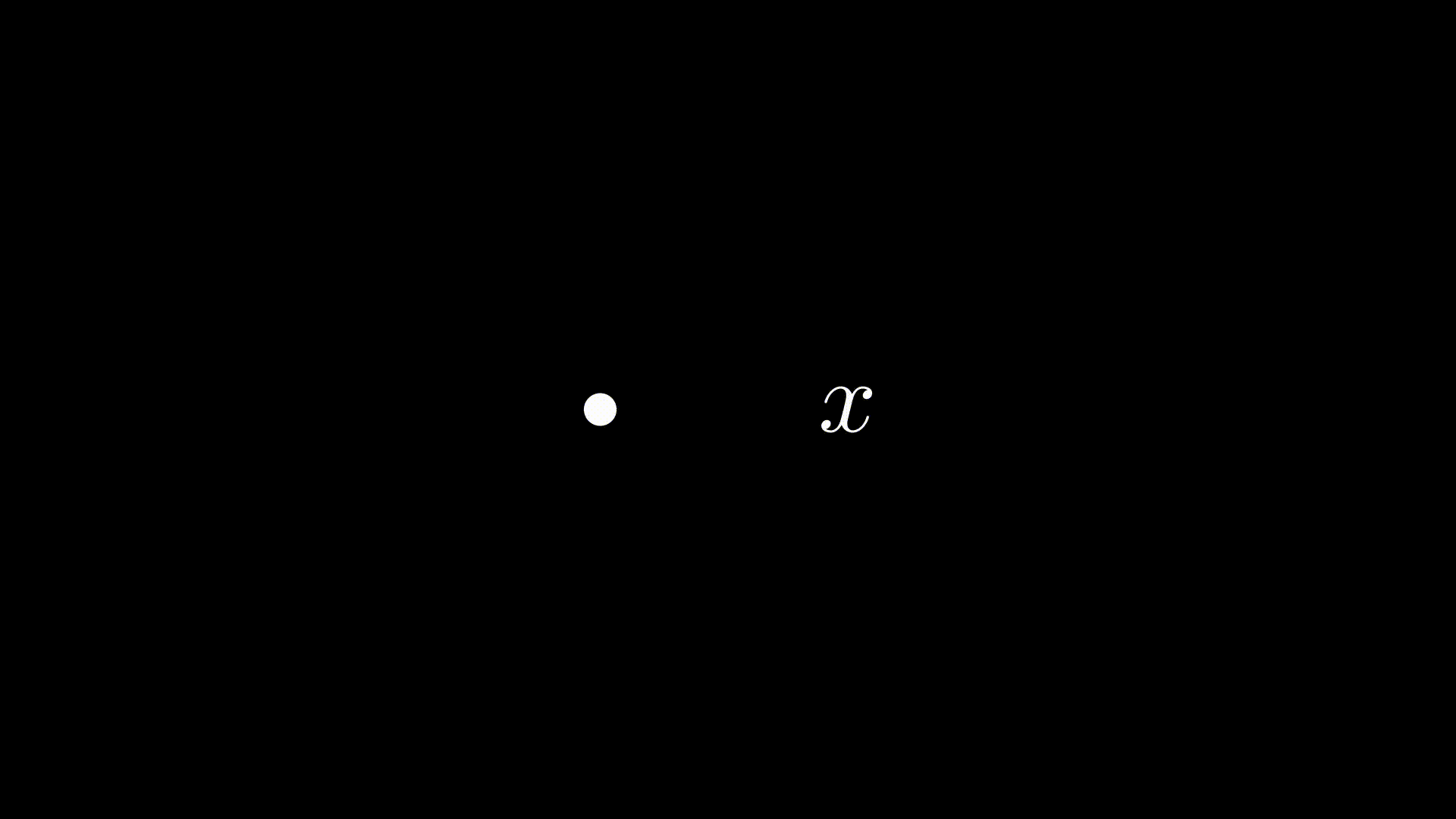
-
CircleIndicate(mobject, **kwargs)
画圈圈
from manim import *
class test8(Scene):
def construct(self):
mobjects = VGroup(Dot(), TexMobject("x")).scale(2)
mobjects.arrange(RIGHT, buff=2)
self.add(mobjects)
self.wait(0.2)
for obj in mobjects:
self.play(CircleIndicate(obj))
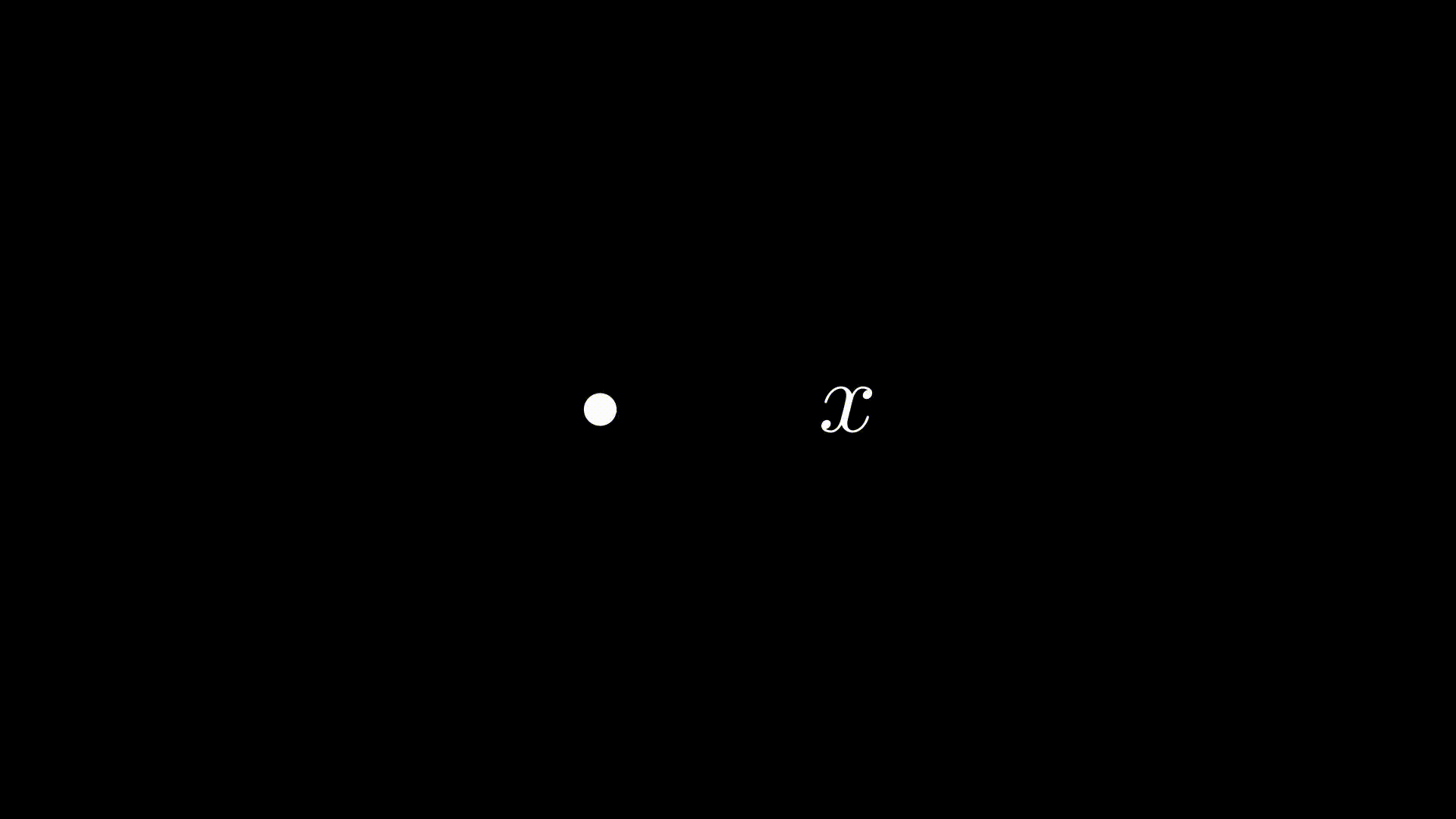
-
ShowCreationThenDestructionAround(mobject, **kwargs)
展示方框
from manim import *
class test(Scene):
def construct(self):
mobjects = VGroup(Circle(), Circle(fill_opacity=1),
Text("Text").scale(2))
mobjects.scale(1.5)
mobjects.arrange(RIGHT, buff=2)
self.add(mobjects)
self.play(
*[ShowCreationThenDestructionAround(mob) for mob in mobjects])
self.wait(0.3)
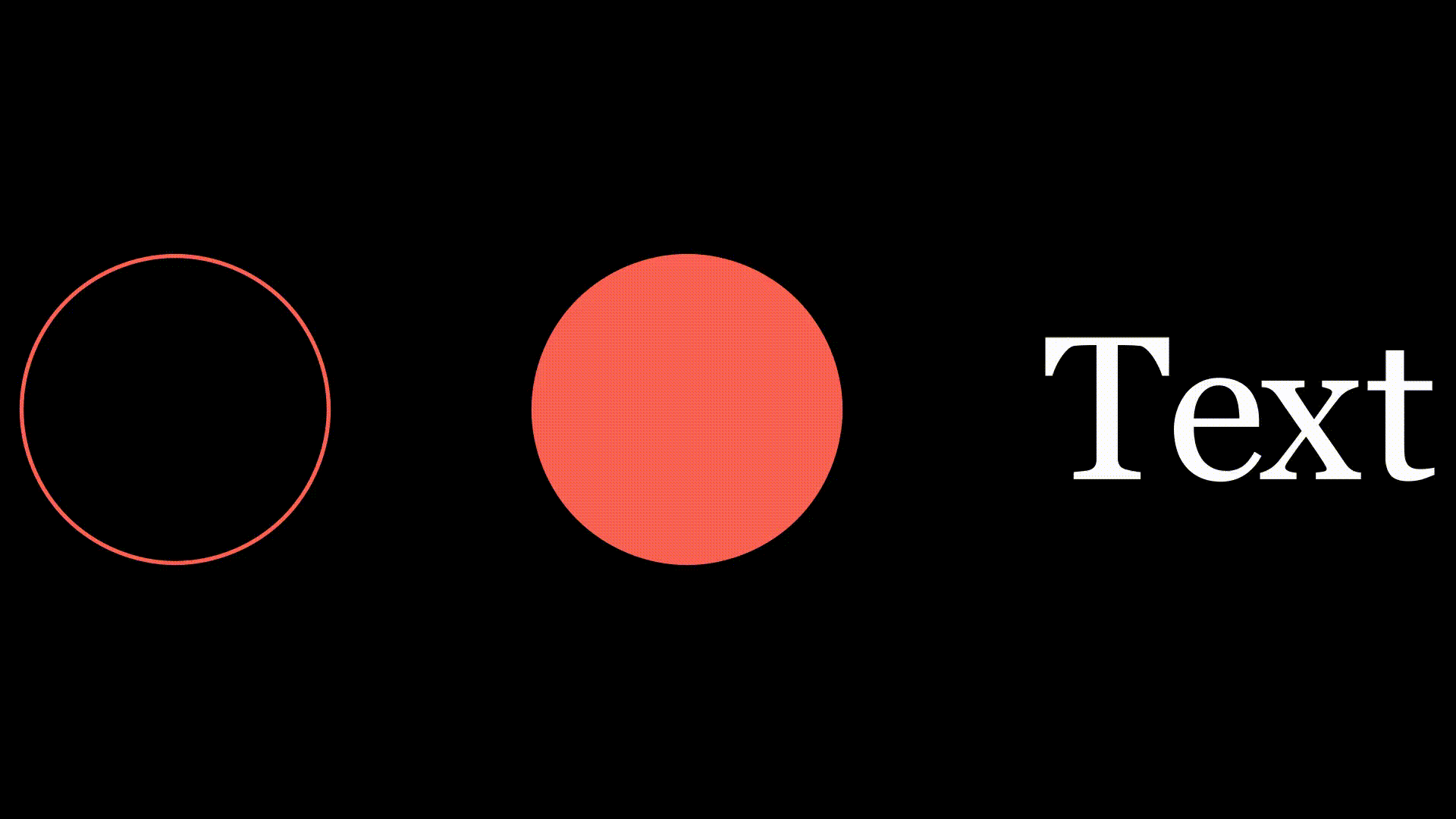
-
ApplyWave(mobject, **kwargs)
水波效果
from manim import *
class test(Scene):
def construct(self):
mobjects = VGroup(Circle(), Circle(fill_opacity=1),
Text("Text").scale(2))
mobjects.scale(1.5)
mobjects.arrange(RIGHT, buff=2)
self.add(mobjects)
self.play(*[ApplyWave(mob) for mob in mobjects])
self.wait()
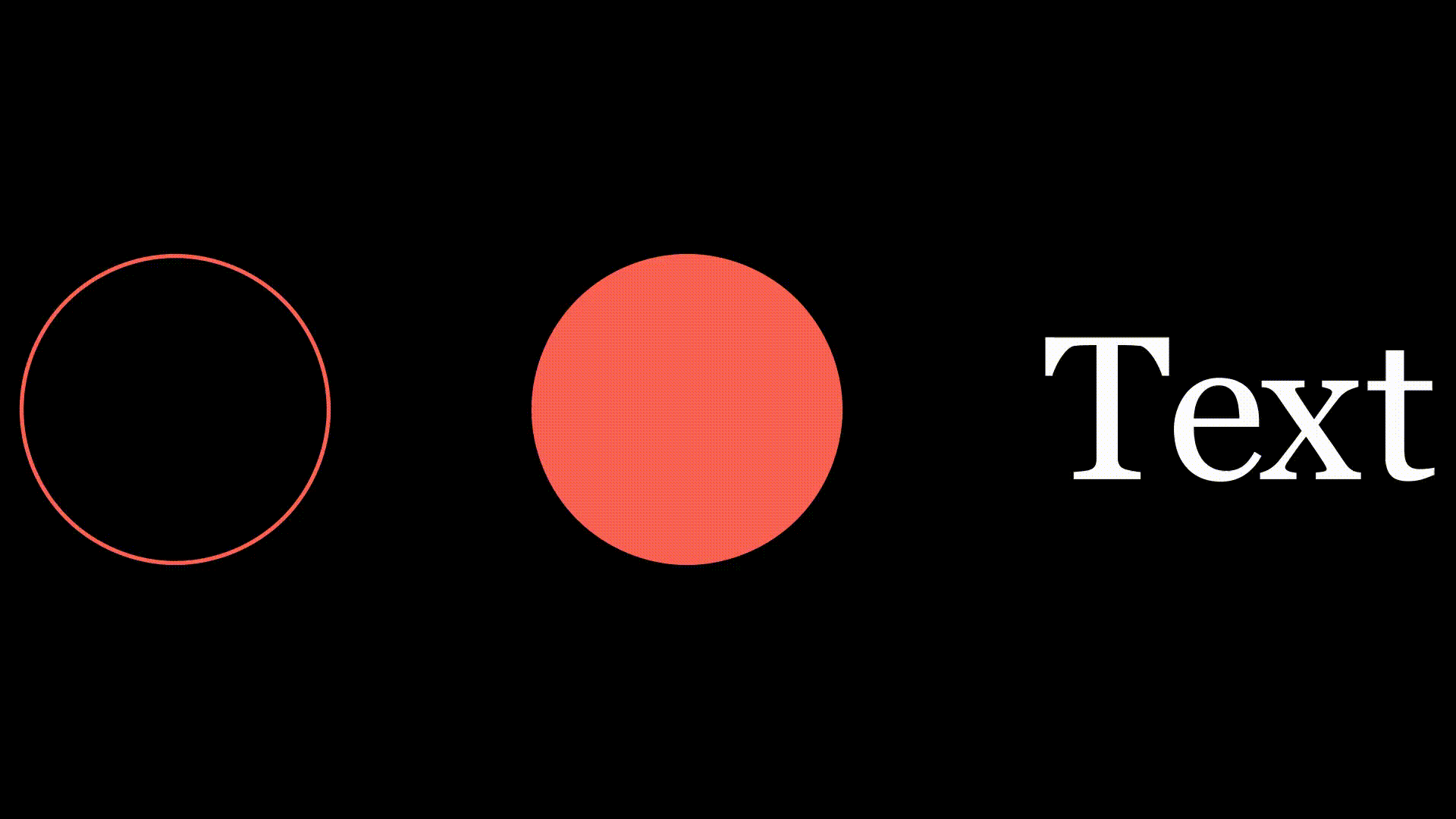
-
WiggleOutThenIn(mobject, **kwargs)
扭一扭
from manim import *
class test(Scene):
def construct(self):
mobjects = VGroup(Circle(), Circle(fill_opacity=1),
Text("Text").scale(2))
mobjects.scale(1.5)
mobjects.arrange(RIGHT, buff=2)
self.add(mobjects)
self.play(*[WiggleOutThenIn(mob) for mob in mobjects])
self.wait()
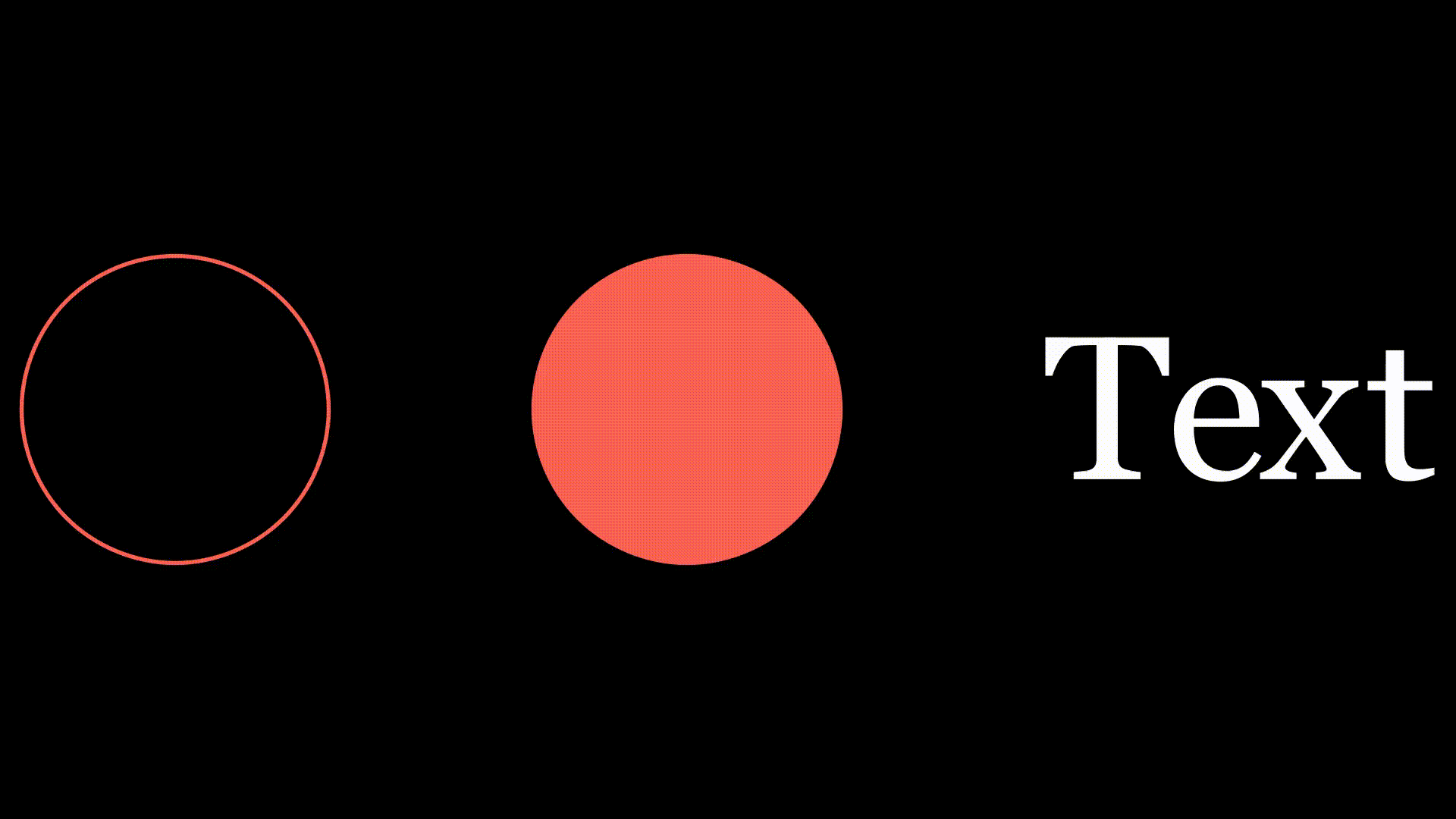
Movement
- MoveAlongPath(mobject, path, **kwargs)
from manim import *
class test11(Scene):
def construct(self):
line = Line(LEFT, RIGHT * 10, color=RED, buff=1)
line.move_to(ORIGIN)
dot = Dot()
dot.move_to(line.get_start())
self.add(line, dot)
self.play(MoveAlongPath(dot, line))
self.wait(0.3)
Numbers
-
ChangingDecimal(decimal_mob, number_update_func, **kwargs)
计数动画
from manim import *
class test(Scene):
def construct(self):
number = DecimalNumber(0).scale(2)
def update_func(t):
return t * 10
self.add(number)
self.wait()
self.play(ChangingDecimal(number, update_func), run_time=3)
self.wait()
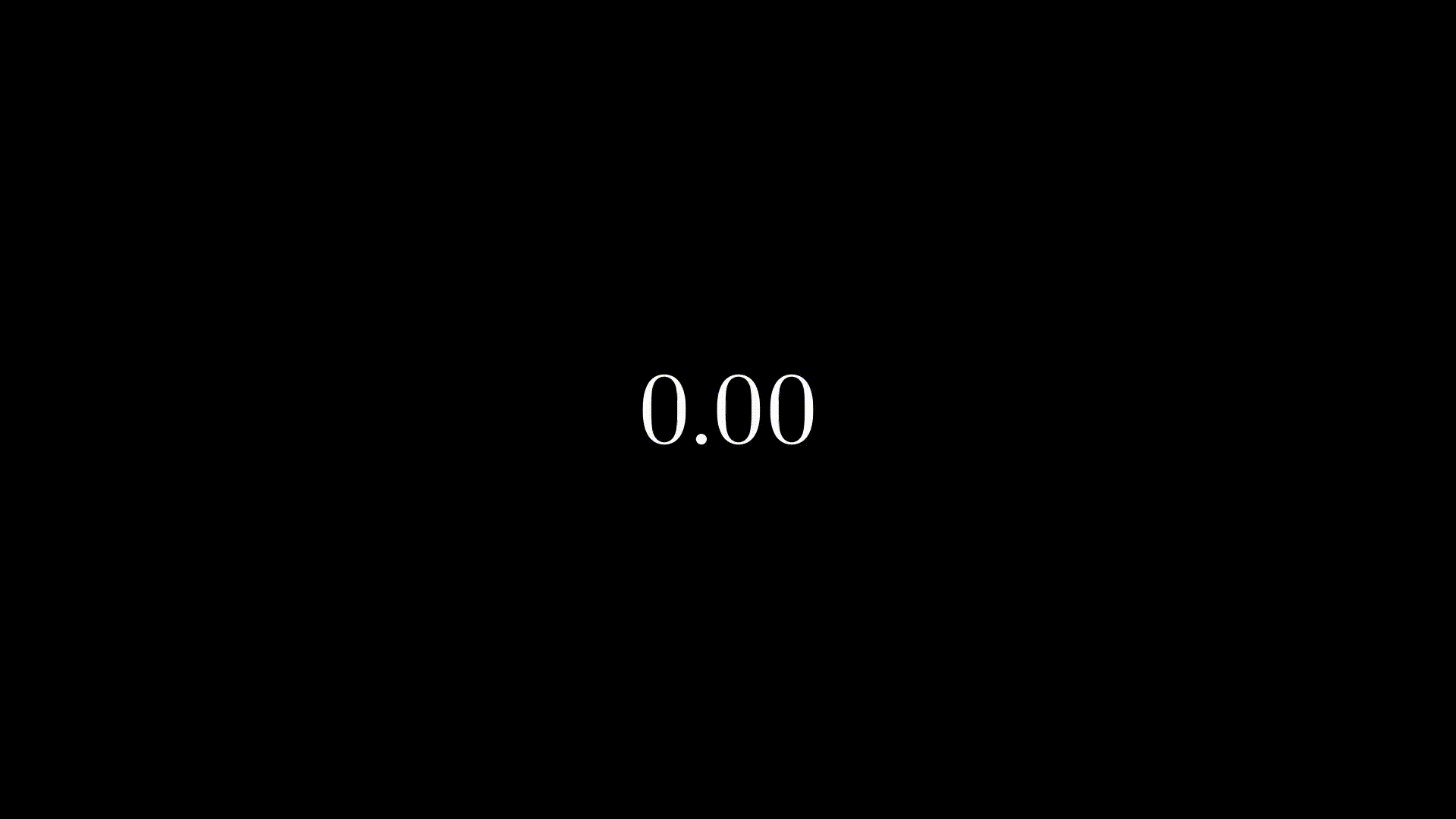
- ChangeDecimalToValue(decimal_mob, target_number, **kwargs)
Rotation
Rotate 目前是 Transform 的子类,即带有 path_arc 的 Transform ,所以会有扭曲
Rotating 直接继承自 Animation ,根据角度插值,比较顺滑,推荐使用
- Rotating(mobject, **kwargs)
from manim import *
class test(Scene):
def construct(self):
square = Square().scale(2)
self.add(square)
self.play(Rotating(square, radians=PI / 4, run_time=2))
self.wait(0.3)
self.play(Rotating(square, radians=PI, run_time=2, axis=RIGHT))
self.wait(0.3)
Update
-
UpdateFromFunc()
实时更新
from manim import *
class test(Scene):
def construct(self):
square = Square().to_edge(UP)
mobject = Text("Text").scale(2).next_to(square, RIGHT)
def update_func(mob):
mob.next_to(square, RIGHT)
self.add(square, mobject)
self.play(ApplyMethod(square.to_edge, DOWN),
UpdateFromFunc(mobject, update_func))
self.wait()
# equal to
# group = VGroup(square, mobject)
# self.add(group)
# self.play(ApplyMethod(group.to_edge, DOWN))
# self.wait()
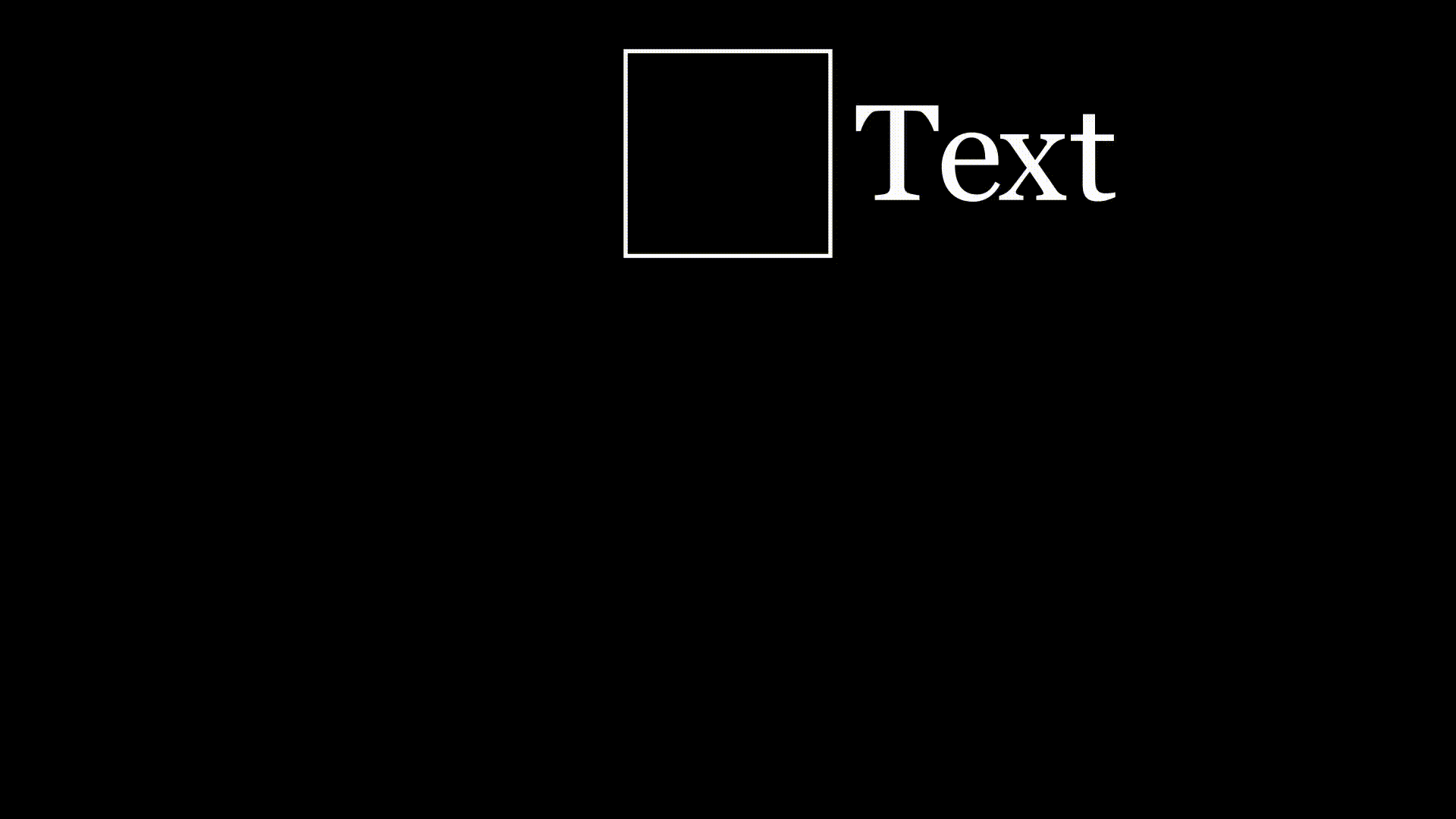
-
UpdateFromAlphaFunc(mobject, update_function, **kwargs)
传入的函数含有参数 alpha,表示动画完成度(0~1 之间)
from manim import *
class test(Scene):
def construct(self):
square = Square().to_edge(UP)
mobject = Text("Text").scale(2)
mobject.next_to(square, RIGHT, buff=0.05)
def update_func(mob, alpha):
mob.next_to(square, RIGHT, buff=0.05 + alpha)
self.add(square, mobject)
self.play(square.animate.to_edge(DOWN),
UpdateFromAlphaFunc(mobject, update_func))
self.wait()
Composition
-
AnimationGroup(*animations, **kwargs)
传入一系列动画,一起执行(不能通过下标访问动画)
- lag_ratio:默认为 0(即上一个动画运行到 0%的时候运行下一个动画)
from manim import *
class test22(Scene):
def construct(self):
cir1 = Circle()
cir2 = Circle(fill_opacity=1)
text = Text("Text").scale(2)
mobjects = VGroup(cir1, cir2, text).scale(1.5).arrange(RIGHT, buff=2)
anims = AnimationGroup(ShowCreation(cir1), Write(cir2), FadeIn(text))
self.play(anims)
self.wait()
Camera
Camera 类及其子类用于获取当前屏幕上的画面, 然后作为每帧图像传递给 SceneFileWriter 来生成视频
Constants
Module Attributes
ORIGIN | The center of the coordinate system. |
|---|---|
UP | One unit step in the positive Y direction. |
DOWN | One unit step in the negative Y direction. |
RIGHT | One unit step in the positive X direction. |
LEFT | One unit step in the negative X direction. |
IN | One unit step in the negative Z direction. |
OUT | One unit step in the positive Z direction. |
UL | One step up plus one step left. |
UR | One step up plus one step right. |
DL | One step down plus one step left. |
DR | One step down plus one step right. |
PI | The ratio of the circumference of a circle to its diameter. |
TAU | The ratio of the circumference of a circle to its radius. |
DEGREES | The exchange rate between radians and degrees. |
六 其他
- 公式怎么对齐
- 直接在
TexMobject中使用&对齐 - 两个
mobject对齐,使用obj2.next_to(obj1, DOWN, aligned_edge=LEFT)使obj2在obj1下方,并左对齐 VGroup内对齐,使用group.arrange(DOWN, aligned_edge=LEFT)使VGroup中的子元素依次向下排开,并左对齐
- 直接在